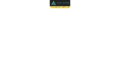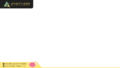Streamers Program: Difference between revisions
| (One intermediate revision by the same user not shown) | |||
| Line 38: | Line 38: | ||
== Weekly Rewards == | == Weekly Rewards == | ||
Every active week our streamers and content creators will be able to apply for one of the following rewards: | Every active week our streamers and content creators will be able to apply for one of the following rewards. | ||
<small>Note: Streamers will only receive one of the following boxes, depending on the goals achieved and the performance of the broadcasts.</small> | |||
=== Streamer Blue Box === | === Streamer Blue Box === | ||
| Line 52: | Line 54: | ||
=== Streamer Purple Box === | === Streamer Purple Box === | ||
<small> | <small>This box will be given to a single streamer for each week as a special way to highlight him/her. For it, the following will be take into consideration: number of hours of transmission, use of resources such as microphone and webcam, sound quality, interaction with viewers, loyalty to the server, number of viewers, number of raids made to other streamers of the server, multiplatform retransmission and other items that make up the quality of the stream.</small> | ||
* x1 7-Days Rental Boarding Halter | * x1 7-Days Rental Boarding Halter | ||
* x1 7-Days Rental Infinite Butterfly Wing | * x1 7-Days Rental Infinite Butterfly Wing | ||
| Line 110: | Line 112: | ||
<gallery> | <gallery> | ||
AROOverlay1.png | AROOverlay1.png | ||
AROOverlay2.png | |||
</gallery> | </gallery> | ||
Latest revision as of 18:36, 11 April 2024
Our program includes ingame rewards for achieving streaming/content goals within the Server.
If you are a Twitch or Youtube streamer or content creator take advantage of your content with Adventures RO!
General Conditions
To receive your rewards for each hour of transmission you must comply/perform the following actions:
- Use one of our overlays and server name in the stream/video title. If none of the current overlays fit your format, please request a custom one.
- Take care of the comments referring to the server in your live shows/videos because we are interested in promoting the server and it is important that any situation that could generate rejection to the viewers be avoided.
- Keep the videos in the feed/timeline of your Channel, publicly and visible to all.
- Send a weekly report of your streams through the Streamer's Reports Discord Channel between Sunday and Monday of each week. Rewards for reports received outside of these days will be delivered one week late.
- Remember that raids on other server creators and WoE broadcasts generate additional rewards.
How to start
If you decide to start aRO streamer, simply ask the Staff to be assigned Streamer permissions on Discord so you can start promoting your streams and accumulating rewards.
Rewards
Claimable every Monday. The link to the videos and a summary of the number of hours broadcast each week must be provided using the form of the Streamer's Report Discord Channel.
Starting/First Time Rewards
- x1 White Potion Box (x50 Light White Potion)
- x1 Blue Potion Box (x25 Light Blue Potion)
- x5 Megaphone
- x5 Life Insurance
- x5 Kafra Card (open storage everywhere)
- x1 7-Days Rental Costume (Streamers Exclusive)
Reclaimable only once after having made the first FIVE (5) hours of transmission of the Server.
Hourly Rewards
For every hour of streaming or Twitch raid made to another content creator who is streaming Adventures RO, the following rewards will be given:
- x25 Event Point for each hour
- x25 Rune Crystal for each hour
- x100,000 Zeny for each hour
The sum of these rewards will be delivered weekly.
Weekly Rewards
Every active week our streamers and content creators will be able to apply for one of the following rewards.
Note: Streamers will only receive one of the following boxes, depending on the goals achieved and the performance of the broadcasts.
Streamer Blue Box
It will be awarded automatically along with hourly rewards when a streamer reach 14 hours of weekly streaming or the equivalent in videos.
- x1 7-Days Rental Boarding Halter
- x1 7-Days Rental Infinite Fly Wing
- x1 7-Days Rental Infinite Megaphone
- x1 7-Days VIP Ticket
- x1 7-Days Rental 3rd (1) Class Skin
- x1 7-Days Rental Garment Position Costume from new/future collections
- x1 7-Days Rental Lower Position Costume (Effect: +1% EXP/DROP)
- x500 Cash Points
Streamer Purple Box
This box will be given to a single streamer for each week as a special way to highlight him/her. For it, the following will be take into consideration: number of hours of transmission, use of resources such as microphone and webcam, sound quality, interaction with viewers, loyalty to the server, number of viewers, number of raids made to other streamers of the server, multiplatform retransmission and other items that make up the quality of the stream.
- x1 7-Days Rental Boarding Halter
- x1 7-Days Rental Infinite Butterfly Wing
- x1 7-Days Rental Infinite Fly Wing
- x1 7-Days Rental Infinite Megaphone
- x1 7-Days VIP Ticket
- x1 7-Days Rental 3rd (1) Class Skin
- x1 7-Days Rental 3rd (2) Class Skin
- x1 7-Days Rental Garment Position Costume from new/future collections
- x1 7-Days Rental Lower Position Costume (Effect: +2% EXP/DROP)
- x1000 Cash Points
Streamer Red Box
This box will be given to a single streamer for each week as a special way to highlight him/her. For it, the following will be take into consideration: number of hours of transmission, use of resources such as microphone and webcam, sound quality, interaction with viewers, loyalty to the server, number of viewers, number of raids made to other streamers of the server, multiplatform retransmission and other items that make up the quality of the stream.
- x1 7-Days Rental Boarding Halter
- x1 7-Days Rental Infinite Butterfly Wing
- x1 7-Days Rental Infinite Fly Wing
- x1 7-Days Rental Infinite Megaphone
- x1 7-Days VIP Ticket
- x1 7-Days Rental 3rd (1) Class Skin
- x1 7-Days Rental 3rd (2) Class Skin
- x1 7-Days Rental 4th Class Skin
- x1 7-Days Rental Garment Position Costume from new/future collections
- x1 7-Days Rental Lower Position Costume (Effect: +3% EXP/DROP)
- x1500 Cash Points
Guide Rewards
Video guides that are made outside of a stream, that is, that are created exclusively in video format and have not been a casual gameplay, can be claimed as stream time. The amount will depend on the length of the video.
Referrals Rewards
- x20 Event Point for each referred player
- x20 Rune Crystal for earch referred player
Claimable every time a referred user shows up on the 🤝│'presentations Channel' and mentions that came from the Stream.
Every referral player will receive a box with x50 Rune Crystal, x50 Event Coin, x5 Zeny Bag, x1 3-Day Rental Infinity Fly Wing and x1 Costume Box. Don't miss the chance to give these rewards to your viewers!
War of Emperium Content
In addition to the Streamers Rewards Program, for each full stream of the WoE and/or edited video of it, content creators will be able to claim the following rewards:
- x25 WoE Point
- x100 Battlegrounds Badge
Conditions and application requirements
- The stream and/or video must be broadcast/published with the name of the server (Adventures RO) in the title, referring to the WoE. Ex: First date of WoE 2.0 in Adventures RO.
- The server overlay must be placed in the case of streams. They are below this message.
- Content must be broadcast/published within a period of less than FORTY-EIGHT (48) hours from the time the WoE took place.
- In the case of Streams, they must remain visible on the profile until the Staff can verify that they were actually announced.
- Announce in any of the cases on the channels available on Discord (🎤│stream-announces / 📼│woe-videos) when the stream/video has been released.
- With the transmissions/videos we seek to promote the activity of the server, so if we have narration, it must be kind and respectful with respect to the characteristics and experience on our server. Also, it is suggested not to mention any other private servers.
Overlays
These overlays are authorized to accumulate streaming points. Choose the one you like the most/fits your channel!
If you need a custom overlay that fits your streams, you can request it from the Staff.