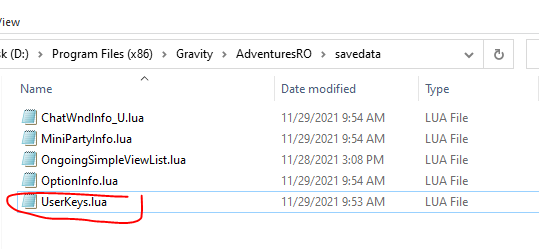FAQ: Difference between revisions
Adventuresro (talk | contribs) |
Adventuresro (talk | contribs) |
||
| Line 15: | Line 15: | ||
1. With the Client closed, open the savedata folder inside the client and place the following file: | 1. With the Client closed, open the savedata folder inside the client and place the following file: | ||
[[File:Userkeys.png|alt=Userkeys|Userkeys]] | [[File:Userkeys.png|alt=Userkeys|Userkeys]] | ||
Revision as of 22:42, 22 June 2023
Frequently Asked Questions
We put here a list of the questions/problems that our users frequently have. Before requesting assistance from the Staff we recommend reading and trying to solve it according to the information/instructions that are in this Channel since in all cases it is about simple and easy situations resolving. Otherwise, feel free to contact us through Channel 🔧│support or opening a Ticket in 🎫│support-ticket for a personalizated support.
How can I know more about donations, cash shop or cash points?
You should visit Donations.
How can I know more about RMT System/Coins?
You should visit RTM System.
My shortcuts/battlemode are not saving
Solution I:
1. With the Client closed, open the savedata folder inside the client and place the following file:
2. Open the game and configure the BM normally.
Solution II:
1. With the Client closed, open the savedata folder inside the client and place the following file:
USERKEY_1 = {
[35] = { EXE = "Hotkey 4-9", KEY1 = 32 },
}
2. Open the game and configure the BM normally.