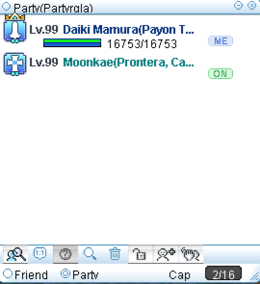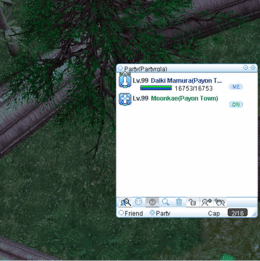Groups
Jump to navigation
Jump to search
🎯 Party System Guide
Creating and Managing Parties
Parties allow up to 16 members to collaborate, sharing experience points and loot. To form a party, you need:
- Basic Skills at level 7
Essential Party Commands
/organize "Party Name" |
Creates a new party |
/invite "Player" |
Invites a player |
/leave |
Leaves current party |
ALT + Z |
Opens party window |
Party Features and Functions
Member Information
- View real-time HP/SP status
- See character levels and jobs
- Identify party leader
- Check online status
Experience Distribution
File:EXPshare.png
EXP Sharing
When EXP sharing is enabled, all party members within 15 base levels of each other (or family members above level 70) receive bonus experience:
<thead>
<th style="padding:
| Members | Total EXP |
|---|